Programming Models
Spring Cloud Stream provides the flexibility to build the streaming applications by using different programming models.
- Imperative
- Functional
- Kafka Streams
In the sections that follow, we review how a single example of business logic can be built with different programming models.
To highlight the use of programming with a concrete example, consider a scenario in which we receive data from an HTTP endpoint. Once the data is available, we want to transform the payload by adding prefix and suffixes. Finally, we want to verify the transformed data.
Download Applications
To demonstrate the previously mentioned use case, we start by downloading two out-of-the-box applications:
wget https://repo.spring.io/release/org/springframework/cloud/stream/app/http-source-kafka/2.1.0.RELEASE/http-source-kafka-2.1.0.RELEASE.jarwget https://repo.spring.io/release/org/springframework/cloud/stream/app/log-sink-kafka/2.1.1.RELEASE/log-sink-kafka-2.1.1.RELEASE.jarCustom Processor
For the data transformation between the source and sink steps, we highlight a custom processor application and use that as a base to demonstrate different programming models.
Code:
@EnableBinding(Processor.class)
public class SimpleStreamSampleProcessor {
@StreamListener(Processor.INPUT)
@SendTo(Processor.OUTPUT)
public String messenger(String data) {
return "Hello: " + data + "!";
}
}public class FunctionStreamSampleProcessor {
@Bean
public Function<String, String> messenger() {
return data -> "Hello: " + data + "!";
}
}@EnableBinding(KafkaStreamsProcessor.class)
public class KafkaStreamsSampleProcessor {
@StreamListener("input")
@SendTo("output")
public KStream<String, String> messenger(KStream<String, String> data) {
return data.map((k, v) -> new KeyValue<>(null, "Hello: " + v + "!"));
}
}The business logic in the processor transforms the received payload by adding the "Hello: " prefix and the "!" suffix.
The same "business logic" can be implemented with different programming models, and each of the variations implements a simple messenger function, which can be independently tested and evolved in isolation.
Takeaway: Developers have the choice to choose from the available programming model styles.
Configuration: (application.properties)
spring.cloud.stream.bindings.input.destination=incomingDataTopic
spring.cloud.stream.bindings.output.destination=outgoingDataTopicspring.cloud.stream.bindings.input.destination=incomingDataTopic
spring.cloud.stream.bindings.output.destination=outgoingDataTopicspring.cloud.stream.bindings.input.destination=incomingDataTopic
spring.cloud.stream.bindings.output.destination=outgoingDataTopic
spring.cloud.stream.kafka.streams.binder.applicationId=kstreams-sampleIn the Kafka Streams configuration, you may have noticed the extra property, spring.cloud.stream.kafka.streams.binder.applicationId, which is required by the framework internally to identify the Kafka Streams application uniquely.
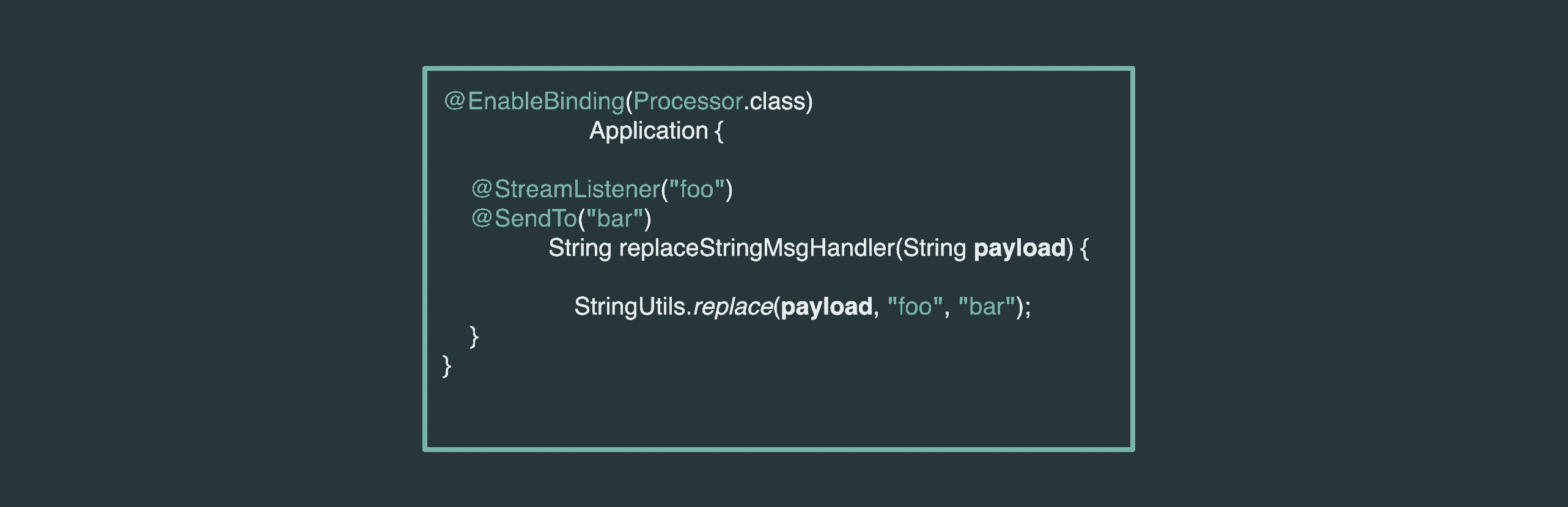
Testing
- Start Kafka on
localhost. - Clone and build the processor sample from here.
- Start the following applications.
Source:
Start the Http-source application with the output destination bound to the incomingDataTopic topic in Kafka.
java -jar http-source-kafka-2.1.0.RELEASE.jar --spring.cloud.stream.bindings.output.destination=incomingDataTopic --server.port=9001Processor:
Start one of the processor variations from the built directory:
java -jar simple/target/simple-0.0.1-SNAPSHOT.jarSink:
Finally, start the Log-sink application with the input destination bound to outgoingDataTopic topic in Kafka:
java -jar log-sink-kafka-2.1.1.RELEASE.jar --spring.cloud.stream.bindings.input.destination=outgoingDataTopic --server.port=9003Now that the applications are running, you can post some sample data to verify the results.
Data: Post sample data to the port where the HTTP-source application is running (port 9001 in this case):
curl localhost:9001 -H "Content-type: text/plain" -d "test data"Results: In the Log-sink application console, we should now see output similar to the following:
2019-04-30 15:03:27.620 INFO 38035 --- [container-0-C-1] log-sink : Hello: test data!With this result, we can verify that the data from the HTTP-source application is processed by the simple-0.0.1-SNAPSHOT processor, and the processed data is printed in the console with the "Hello: " prefix and "!" suffix, which produces "Hello: test data!" as a result.
Composing Functional Beans in Processor Applications
Functional composition support is not applicable for the out-of-the-box Spring Cloud Stream Processor applications, since there is ambiguity in whether the function needs to be applied before or after the existing processor’s application logic.
It is hard to determine that.
However, you can create your own processor applications that use functional composition with the standard java.util.Function APIs, as follow:
@Configuration
public static class FunctionProcessorConfiguration {
@Bean
public Function<String, String> upperAndConcat() {
return upper().andThen(concat());
}
@Bean
public Function<String, String> upper() {
return value -> value.toUpperCase();
}
@Bean
public Function<String, String> concat() {
return value -> "Hello "+ value;
}
}When you deploy your stream with the custom processor application, you need to deploy the processor application by defining the following property: spring.cloud.stream.function.definition to compose functional beans.
In this example, it would be set to:
spring.cloud.stream.function.definition=upper|concat