Customizing Docker Compose
The Docker Compose installation guide explains how to use the docker-compose.yml for installing Data Flow, Skipper, Kafka and MySQL.
You can extend this basic configuration with the help of the provided extension docker-compose files.
For example if you want to use RabbitMQ or PostgreSQL instead or to enable Data Flow for Monitoring, you can combine some of the provided docker-compose extension files like this:
docker-compose -f ./docker-compose.yml \
-f ./docker-compose-rabbitmq.yml \
-f ./docker-compose-postgres.yml \
-f ./docker-compose-influxdb.yml updocker-compose -f .\docker-compose.yml -f .\docker-compose-rabbitmq.yml -f .\docker-compose-postgres.yml -f .\docker-compose-influxdb.yml upFollowing paragraphs offer a detailed description of the provided extension docker-compose files that can be applied on top of the docker-compose.yml. When more than one docker compose file is used, they are applied in the order of their definition.
Prometheus & Grafana
The docker-compose-prometheus.yml extends the default configuration in docker-compose.yml to enable the Stream and Task monitoring with Prometheus and Grafana:
wget -O docker-compose-prometheus.yml https://raw.githubusercontent.com/spring-cloud/spring-cloud-dataflow/v2.6.3/spring-cloud-dataflow-server/docker-compose-prometheus.yml
docker-compose -f ./docker-compose.yml -f ./docker-compose-prometheus.yml upcurl https://raw.githubusercontent.com/spring-cloud/spring-cloud-dataflow/v2.6.3/spring-cloud-dataflow-server/docker-compose-prometheus.yml -o docker-compose-prometheus.yml
docker-compose -f .\docker-compose.yml -f .\docker-compose-prometheus.yml upIn addition to the basic services the extended configuration adds Prometheus, Prometheus-RSocket-Proxy for service-discovery, and Grafana with pre-built Stream and Task dashboards.
The docker-compose-prometheus.yml configurations expose the following container ports to the host machine:
| Host ports | Container ports | Description |
|---|---|---|
| 9090 | 9090 | Prometheus server port. Use it to reach the Prometheus web console at http://localhost:9090 |
| 3000 | 3000 | Grafana server port. Use it to reach the Grafana dashboard http://localhost:3000 |
| 9096 | 9096 | Prometheus RSocket Proxy (Spring Boot) Server Port |
| 7001 | 7001 | Prometheus RSocket Proxy TCP accept port. Stream and Task application can be configured to use this port to report their metrics to the proxy. |
| 8081 | 8081 | Prometheus RSocket Proxy WebSocket port. Stream and Task application can be configured to use this port to report their metrics to the proxy. |
The docker-compose-prometheus.yml expects existing Docker images: springcloud/spring-cloud-dataflow-prometheus-local and springcloud/spring-cloud-dataflow-grafana-prometheus with tags that match the configured DATAFLOW_VERSION value
InfluxDB & Grafana
The docker-compose-influxdb.yml enables Stream and Task monitoring with InfluxDB and Grafana with pre-built Stream and Task dashboards:
wget -O docker-compose-influxdb.yml https://raw.githubusercontent.com/spring-cloud/spring-cloud-dataflow/v2.6.3/spring-cloud-dataflow-server/docker-compose-influxdb.yml
docker-compose -f ./docker-compose.yml -f ./docker-compose-influxdb.yml upcurl https://raw.githubusercontent.com/spring-cloud/spring-cloud-dataflow/v2.6.3/spring-cloud-dataflow-server/docker-compose-influxdb.yml -o docker-compose-influxdb.yml
docker-compose -f .\docker-compose.yml -f .\docker-compose-influxdb.yml upThe docker-compose-influxdb.yml configurations expose the following container ports to the host machine:
| Host ports | Container ports | Description |
|---|---|---|
| 8086 | 8086 | Influx DB server port. Use http://localhost:8086 to connect to the Influx DB |
| 3000 | 3000 | Grafana server port. Use it to reach the Grafana dashboard http://localhost:3000 |
The docker-compose-influxdb.yml expects an existing Docker image: springcloud/spring-cloud-dataflow-grafana-influxdb with a Tag that matches the configured DATAFLOW_VERSION value.
Wavefront
The docker-compose-wavefront.yml enables Stream and Task monitoring with Wavefront with pre-built Stream and Task dashboards.
The Wavefront is a SaaS offering and you need to create user account first and use it to set the WAVEFRONT_KEY and WAVEFRONT_URI environment variables as explained below.
wget -O docker-compose-wavefront.yml https://raw.githubusercontent.com/spring-cloud/spring-cloud-dataflow/v2.6.3/spring-cloud-dataflow-server/docker-compose-wavefront.yml
docker-compose -f ./docker-compose.yml -f ./docker-compose-wavefront.yml upcurl https://raw.githubusercontent.com/spring-cloud/spring-cloud-dataflow/v2.6.3/spring-cloud-dataflow-server/docker-compose-wavefront.yml -o docker-compose-wavefront.yml
docker-compose -f .\docker-compose.yml -f .\docker-compose-wavefront.yml upThe following environment variables can be used to configure the docker-compose-wavefront.yml:
| Variable name | Default value | Description |
|---|---|---|
WAVEFRONT_KEY |
(required) | Wavefront user API Key |
WAVEFRONT_URI |
https://vmware.wavefront.com | Wavefront entry point URI |
WAVEFRONT_SOURCE |
scdf-docker-compose | Unique identifier whiting Wavefront for the metrics coming from this Data Flow installation. |
You can use the Wavefront's Browse/Source menu to find the metrics coming from the WAVEFRONT_SOURCE source.
Postgres Instead of MySQL
The docker-compose-postgres.yml configures using PostgreSQL instead of MySQL for both Spring Cloud Data Flow and SKipper. It disables the default mysql service, adds a new postgres service and overrides the Data Flow and Skipper configurations to use the postgres:
wget -O docker-compose-postgres.yml https://raw.githubusercontent.com/spring-cloud/spring-cloud-dataflow/v2.6.3/spring-cloud-dataflow-server/docker-compose-postgres.yml
docker-compose -f ./docker-compose.yml -f ./docker-compose-postgres.yml upcurl https://raw.githubusercontent.com/spring-cloud/spring-cloud-dataflow/v2.6.3/spring-cloud-dataflow-server/docker-compose-postgres.yml -o docker-compose-postgres.yml
docker-compose -f .\docker-compose.yml -f .\docker-compose-postgres.yml upThe docker-compose-postgres.yml configurations expose the following container ports to the host machine:
| Host ports | Container ports | Description |
|---|---|---|
| 5432 | 5432 | PostgreSql DB server port. Use jdbc:postgresql://localhost:5432/dataflow to connect to the DB form your local machine |
RabbitMQ Instead of Kafka
The docker-compose-rabbitmq.yml configures RabbitMQ instead of Kafka as message broker. It disables the default kafka and zookeeper services, adds a new rabbitmq service and overrides the dataflow-server's service binder configuration to RabbitMQ (e.g. spring.cloud.dataflow.applicationProperties.stream.spring.rabbitmq.host=rabbitmq). Finally overrides the app-import service to register the rabbit apps:
wget -O docker-compose-rabbitmq.yml https://raw.githubusercontent.com/spring-cloud/spring-cloud-dataflow/v2.6.3/spring-cloud-dataflow-server/docker-compose-rabbitmq.yml
docker-compose -f ./docker-compose.yml -f ./docker-compose-rabbitmq.yml upcurl https://raw.githubusercontent.com/spring-cloud/spring-cloud-dataflow/v2.6.3/spring-cloud-dataflow-server/docker-compose-rabbitmq.yml -o docker-compose-rabbitmq.yml
docker-compose -f .\docker-compose.yml -f .\docker-compose-rabbitmq.yml upDebugging
Following paragraphs explain how to debug DataFlow (or Skipper) server and/or Stream Applications deployed by them.
In the debug configurations below allays use the local machine IP address rather than the localhost name!
Debug Stream Applications
For debugging a Stream Applications, when deploying the stream set the application deployment property: deployer.20000 - 20105 range. You can do it directly form the deployment UI panel. For example here we set the debugPort to 20075.
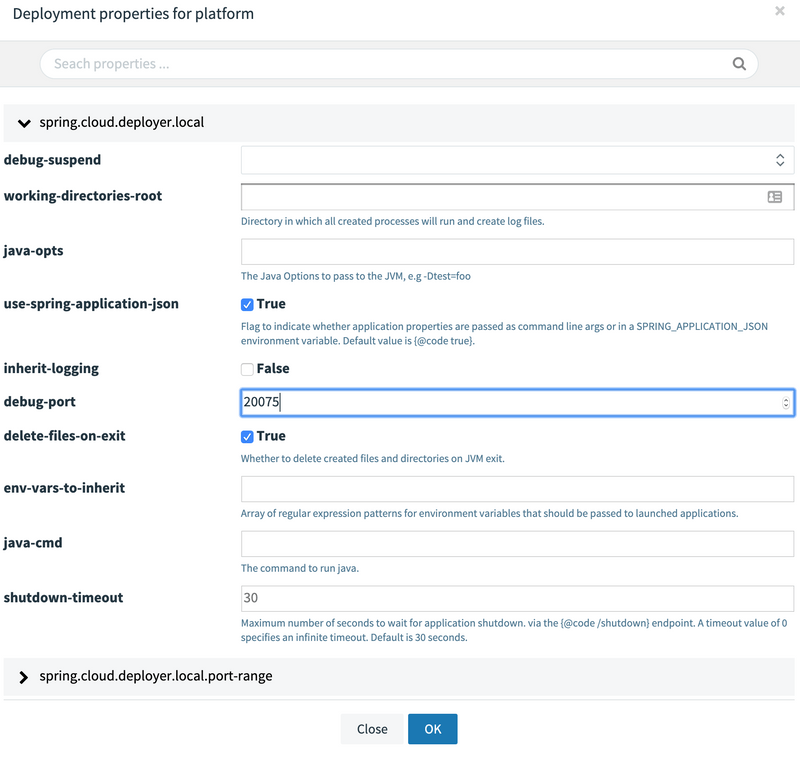
Open the stream application project in your IntelliJ/IDE. Then configure a Remote Debug configuration by setting the Host: to the IP address of your local machine (don't use localhost but the IP address!) and set the Port: to the value used in the deployment property above.
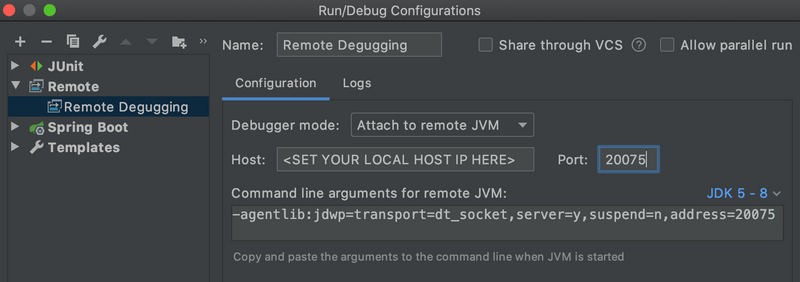
Debug Data Flow Server
The docker-compose-debug-dataflow.yml enables remote debugging of the Data Flow Server. To enable the debugging run:
wget -O docker-compose-debug-dataflow.yml https://raw.githubusercontent.com/spring-cloud/spring-cloud-dataflow/v2.6.3/spring-cloud-dataflow-server/docker-compose-debug-dataflow.yml
docker-compose -f ./docker-compose.yml -f ./docker-compose-debug-dataflow.yml upcurl https://raw.githubusercontent.com/spring-cloud/spring-cloud-dataflow/v2.6.3/spring-cloud-dataflow-server/docker-compose-debug-dataflow.yml -o docker-compose-debug-dataflow.yml
docker-compose -f .\docker-compose.yml -f .\docker-compose-debug-dataflow.yml upThe dataflow-server service will wait for a debugger to connect on port 5005 to start debugging. The following screenshot shows how to configure remote debug with IntelliJ. Set the Host: with the IP address of you local machine. Do not use localhost as it won't work inside the docker containers.
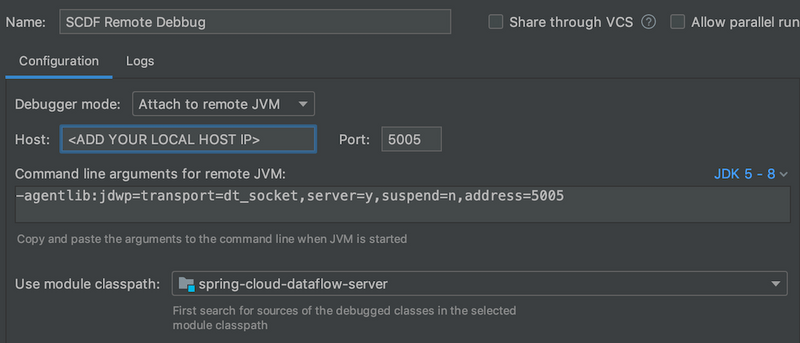
Often while debugging, you will need to build new local spring-cloud-dataflow-server:latest docker image. You can achieve this running the following commands from the DataFlow root directory:
./mvnw clean install -DskipTests
./mvnw docker:build -pl spring-cloud-dataflow-serverDebug Skipper Server
Similarly you can use the docker-compose-debug-skipper.yml to enable remote debugging of the Skipper Server:
wget -O docker-compose-debug-skipper.yml https://raw.githubusercontent.com/spring-cloud/spring-cloud-dataflow/v2.6.3/spring-cloud-dataflow-server/docker-compose-debug-skipper.yml
docker-compose -f ./docker-compose.yml -f ./docker-compose-debug-skipper.yml upcurl https://raw.githubusercontent.com/spring-cloud/spring-cloud-dataflow/v2.6.3/spring-cloud-dataflow-server/docker-compose-debug-skipper.yml -o docker-compose-debug-skipper.yml
docker-compose -f .\docker-compose.yml -f .\docker-compose-debug-skipper.yml upThe skipper service will wait for a debugger to connect on port 6006.
Integration Testing
The self-documented DataFlowIT.java class demonstrates how to reuse the same docker-compose files to build DataFlow integration and smoke tests.
Multi-platform support
This configuration connects your local Skipper server to a remote platform such as Kubernetes or Cloud Foundry and allows you deploy streaming data pipelines on those platforms. As a prerequisite it expects the Apache Kafka (or RabbitMQ) binder provisioned on the remote platform.
The Task/Batch applications require direct database access. But because the Data Flow server and Database run locally you can start Task application only in your local platform!
Also because the Scheduler service is not supported by by the Local Deployer, it is not supported by the docker-compose configuration either.
The docker-compose-cf.yml adds a remote Cloud Foundry account as a Data Flow runtime platform under the name cf. You will need to edit the docker-compose-cf.yml to add your CF API URL and access credentials.
wget -O docker-compose-rabbitmq.yml https://raw.githubusercontent.com/spring-cloud/spring-cloud-dataflow/v2.6.3/spring-cloud-dataflow-server/docker-compose-rabbitmq.yml
wget -O docker-compose-cf.yml https://raw.githubusercontent.com/spring-cloud/spring-cloud-dataflow/v2.6.3/spring-cloud-dataflow-server/docker-compose-cf.yml
docker-compose -f ./docker-compose.yml -f ./docker-compose-rabbitmq.yml -f ./docker-compose-cf.yml upBecause Kafka is not supported on CF you, also will need to switch to Rabbit using the docker-compose-rabbitmq.yml. The docker-compose-cf.yml expects a rabbit service configured in the target CF environment.
The docker-compose-k8s.yml adds a remote Kubernetes account as a Data Flow runtime platform under the name k8s. You will need to edit the docker-compose-k8s.yml to add your Kubernetes master URL and access credentials.
wget -O docker-compose-k8s.yml https://raw.githubusercontent.com/spring-cloud/spring-cloud-dataflow/v2.6.3/spring-cloud-dataflow-server/docker-compose-k8s.yml
STREAM_APPS_URI=https://dataflow.spring.io/kafka-docker-latest docker-compose -f ./docker-compose.yml -f ./docker-compose-k8s.yml upThe default maven based app starters can not be deployed in a Kubernetes environment. Switch to the docker based app distribution using the STREAM_APPS_URI variable.
The docker-compose-k8s.yml expects a kafka-broker service pre-deployed in the target Kubernetes environment. Follow the choose a message broker instructions to deploy kafka-broker service.